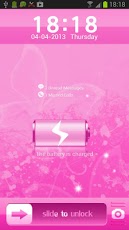GO Locker Pink iPhone Theme 1.0
Free Version
Publisher Description
Lock your phone in pink with our fake iPhone Locker. Background lock is pale pink with pink designs. The lock bar is pink. Date and time notified in white. In the middle of a classic shows battery charge status phone with pink liquid. This lock looks great like the iPhone. If you like everything in pink colors our lock screen will be perfect for you. If you even wear anything in pink this color will not leave you.This theme contains:- simple and clear wallpaper- changed lock screen, now it looks like iPhone 5- changed battery loading bar- changed clock graphic - default Lock Screen icons like Alarm, New Message and Missing Call are swapped to new cool Requirements:This theme requires GO Locker application installed on your phone. You can download it for free from Google Play typing GO Locker in search field.How to set up GO Locker Theme:1. Download and install GO Locker and GO Launcher EX from Google Play.2. Press menu button or slide from bottom to top on screen.3. Go to Themes.4. Switch to Locker Tab at the top of the screen.5. Switch to Installed tab.6. Choose our theme and click Apply.Features:1. Cool Locker Screen that makes your phone outstanding;2. Good compatibility with GO Launcher EX and it is stable;3. Easy to use;4. Various of Locker Themes to match your style;5. Support customize wallpaper;Tips:1. Make sure GO Launcher EX has been installed;2. Click “MENU > Preferences > Theme Settings > GO Locker†to use it after installed;3. Click “My locker†to preview and Download more Locker themes;Support - Pack Of ThemesIf you need help with our theme please contact with us on email: packofthemes@gmail.comOur support works only in the English language. Please contact us in this language because we will solve your problem easier.Comments and rating:If you want to help other users find our theme please leave comment and positive rating.Before posting negative opinion please contact us. We can solve your issue in most cases and you will be happy using our theme without problems.Our thematically similar applications:GO SMS PRO PINK iPhone THEMEGO SMS Pro iPhone Style ThemeOur other applications:GO Launcher EX Theme KittyGO Launcher EX Themes HeartsGO Launcher EX Music ThemeGO SMS Pro Theme PenguinGO SMS Pro Hearts ThemeAdvertising:This free application is ads supported. Ads may show in notification tray and / or your smartphone home screen. Permissions are for ads.Other themes from Pack Of ThemesFull list of our themes is available by clicking our developer name on Google Play.Check our other GO Launcher EX, GO SMS Pro and GO Locker free themes. Themes are released regularly so you can find something new every time.Compatibility:Our themes has been tested on the most common smartphone-s offered by manufacturers such as: Samsung, HTC, LG, Sony and Motorola. Our themes works with Android 2.2 and later.
About GO Locker Pink iPhone Theme
GO Locker Pink iPhone Theme is a free app for Android published in the Other list of apps, part of Home & Hobby.
The company that develops GO Locker Pink iPhone Theme is Pack Of Themes. The latest version released by its developer is 1.0. This app was rated by 1 users of our site and has an average rating of 5.0.
To install GO Locker Pink iPhone Theme on your Android device, just click the green Continue To App button above to start the installation process. The app is listed on our website since 2013-04-15 and was downloaded 20 times. We have already checked if the download link is safe, however for your own protection we recommend that you scan the downloaded app with your antivirus. Your antivirus may detect the GO Locker Pink iPhone Theme as malware as malware if the download link to com.jiubang.goscreenlock.theme.pot.pinkiphone is broken.
How to install GO Locker Pink iPhone Theme on your Android device:
- Click on the Continue To App button on our website. This will redirect you to Google Play.
- Once the GO Locker Pink iPhone Theme is shown in the Google Play listing of your Android device, you can start its download and installation. Tap on the Install button located below the search bar and to the right of the app icon.
- A pop-up window with the permissions required by GO Locker Pink iPhone Theme will be shown. Click on Accept to continue the process.
- GO Locker Pink iPhone Theme will be downloaded onto your device, displaying a progress. Once the download completes, the installation will start and you'll get a notification after the installation is finished.